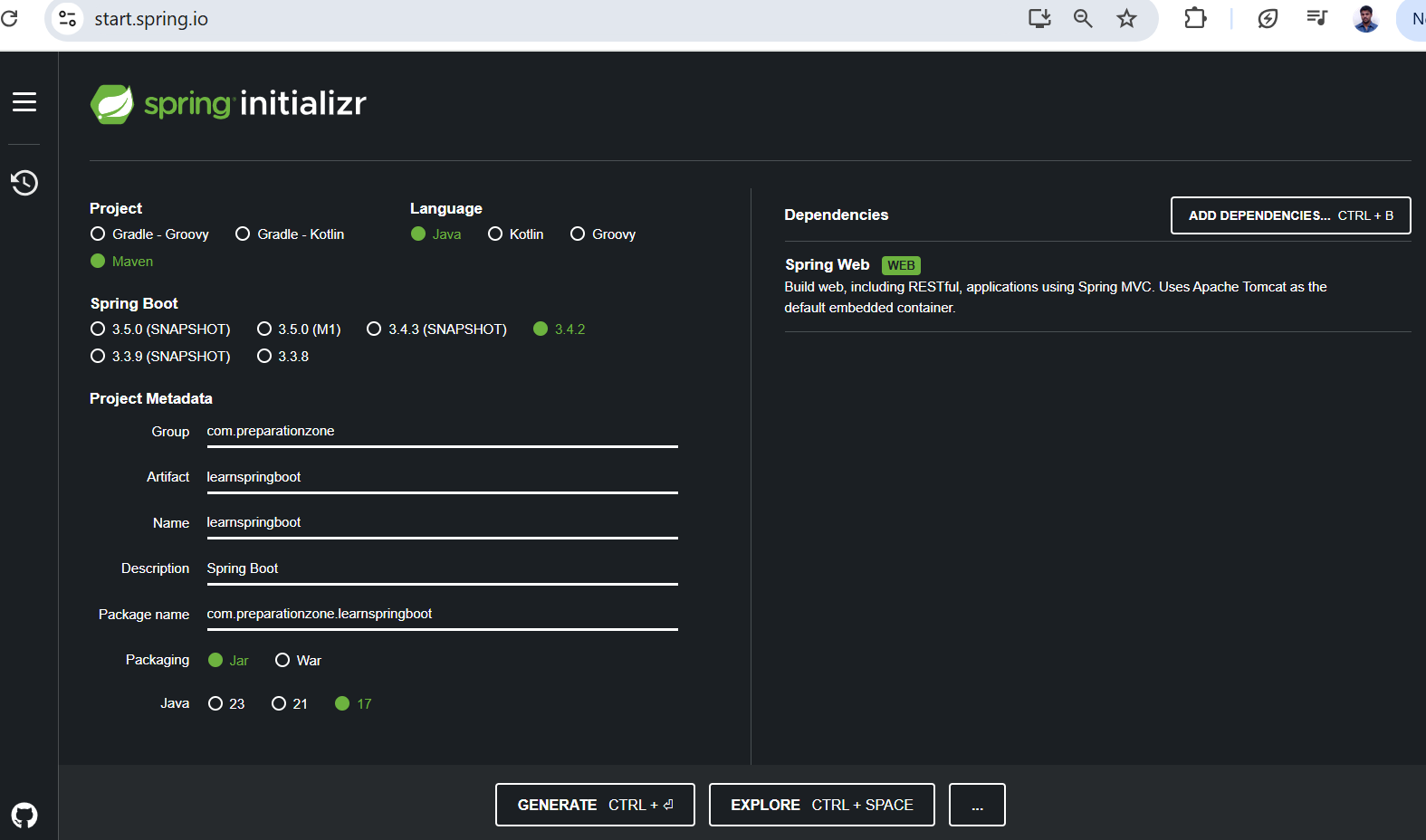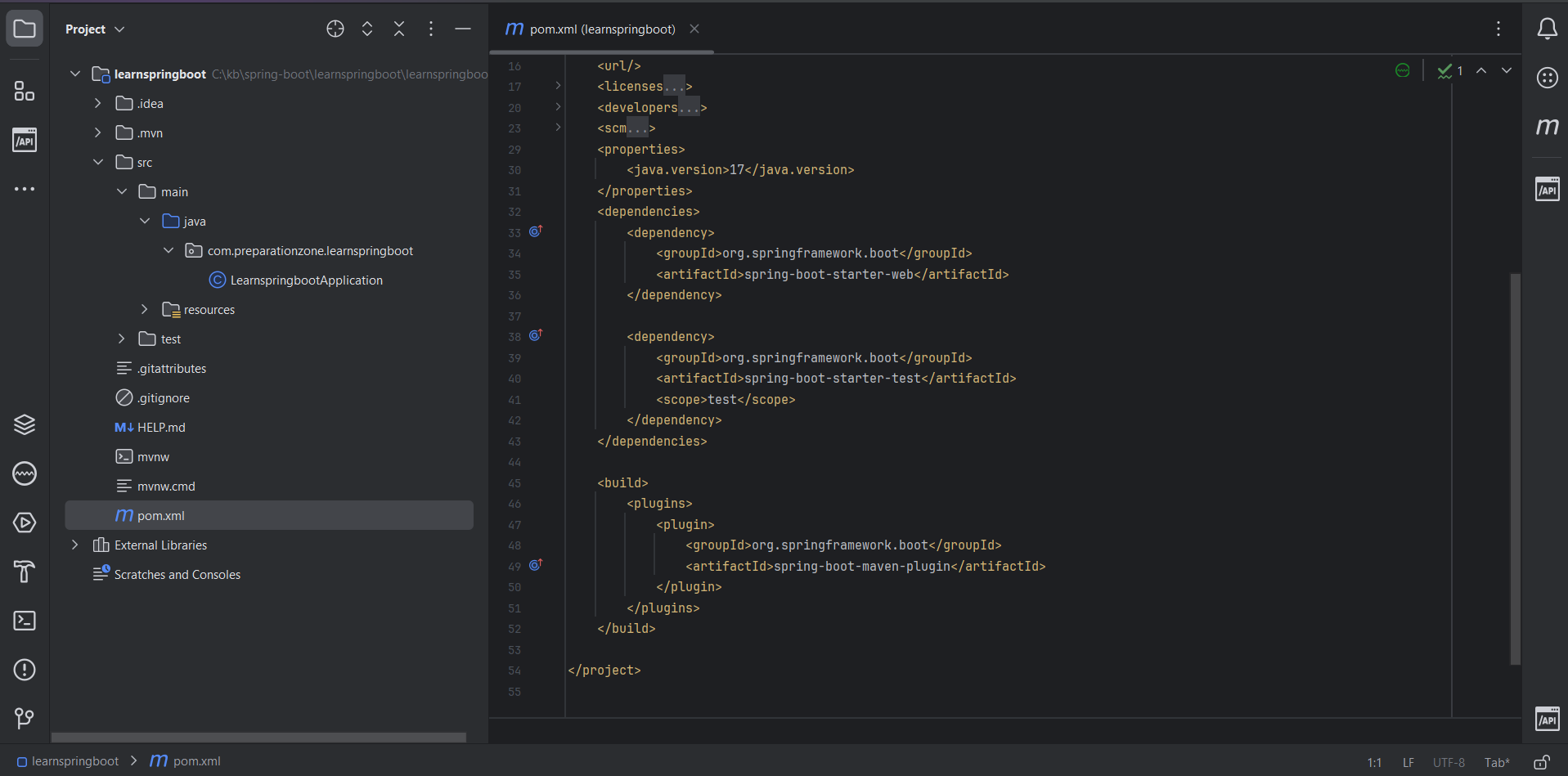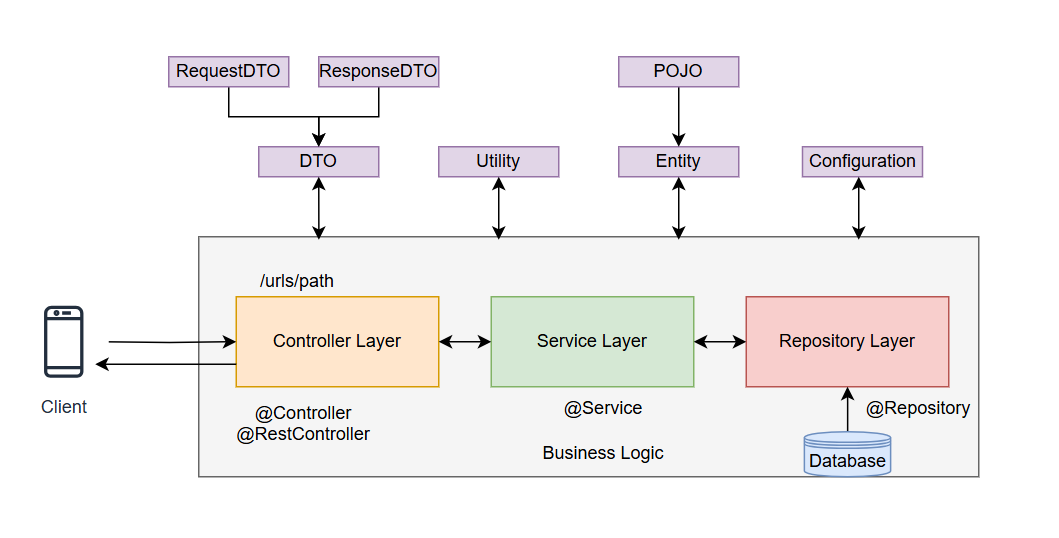Spring Boot project structure
Here is the Spring Boot project structure based on the CRUD application using DTO, Controller, Service, Repository, Entity, and H2 Database:
spring-boot-crud/
│── src/
│ ├── main/
│ │ ├── java/com/example/demo/
│ │ │ ├── controller/
│ │ │ │ ├── UserController.java
│ │ │ ├── dto/
│ │ │ │ ├── UserRequestDTO.java
│ │ │ │ ├── UserResponseDTO.java
│ │ │ ├── entity/
│ │ │ │ ├── User.java
│ │ │ ├── repository/
│ │ │ │ ├── UserRepository.java
│ │ │ ├── service/
│ │ │ │ ├── UserService.java
│ │ │ ├── DemoApplication.java
│ ├── resources/
│ │ ├── application.properties
│ │ ├── data.sql (Optional: Preload Data)
│── pom.xml
│── README.md
Explanation of Each Class
Controller
import com.preparationzone.learnspringboot.dto.UserRequestDTO;
import com.preparationzone.learnspringboot.dto.UserResponseDTO;
import com.preparationzone.learnspringboot.service.UserService;
import jakarta.validation.Valid;
import org.springframework.beans.factory.annotation.Autowired;
import org.springframework.web.bind.annotation.*;
import java.util.List;
@RestController
@RequestMapping("/api/users")
public class UserController {
@Autowired
private UserService userService;
// Create User
@PostMapping
public UserResponseDTO createUser(@Valid @RequestBody UserRequestDTO userRequestDTO) {
return userService.createUser(userRequestDTO);
}
// Get All Users
@GetMapping
public List getAllUsers() {
return userService.getAllUsers();
}
// Get User by ID
@GetMapping("/{id}")
public UserResponseDTO getUserById(@PathVariable Long id) {
return userService.getUserById(id);
}
// Update User
@PutMapping("/{id}")
public UserResponseDTO updateUser(@PathVariable Long id, @Valid @RequestBody UserRequestDTO userRequestDTO) {
return userService.updateUser(id, userRequestDTO);
}
// Delete User
@DeleteMapping("/{id}")
public void deleteUser(@PathVariable Long id) {
userService.deleteUser(id);
}
}
DTO's
import jakarta.validation.constraints.Email;
import jakarta.validation.constraints.NotBlank;
import lombok.Getter;
import lombok.Setter;
@Getter
@Setter
public class UserRequestDTO {
@NotBlank(message = "Name is required")
private String name;
@NotBlank(message = "Email is required")
@Email(message = "Invalid email format")
private String email;
}
UserResponseDTO
import lombok.AllArgsConstructor;
import lombok.Getter;
import lombok.Setter;
@Getter
@Setter
@AllArgsConstructor
public class UserResponseDTO {
private Long id;
private String name;
private String email;
}
Entity Class
import jakarta.persistence.*;
import lombok.*;
@Entity
@Table(name = "users")
@Getter
@Setter
@NoArgsConstructor
@AllArgsConstructor
public class User {
@Id
@GeneratedValue(strategy = GenerationType.IDENTITY)
private Long id;
@Column(nullable = false)
private String name;
@Column(nullable = false, unique = true)
private String email;
}
Repository Layer
import com.preparationzone.learnspringboot.entity.User;
import org.springframework.data.jpa.repository.JpaRepository;
import java.util.Optional;
public interface UserRepository extends JpaRepository {
Optional findByEmail(String email);
}
Service Layer
import com.preparationzone.learnspringboot.dto.UserRequestDTO;
import com.preparationzone.learnspringboot.dto.UserResponseDTO;
import com.preparationzone.learnspringboot.entity.User;
import com.preparationzone.learnspringboot.repository.UserRepository;
import org.springframework.beans.factory.annotation.Autowired;
import org.springframework.stereotype.Service;
import java.util.List;
import java.util.stream.Collectors;
@Service
public class UserService {
@Autowired
private UserRepository userRepository;
// Create User
public UserResponseDTO createUser(UserRequestDTO userRequestDTO) {
User user = new User();
user.setName(userRequestDTO.getName());
user.setEmail(userRequestDTO.getEmail());
user = userRepository.save(user);
return new UserResponseDTO(user.getId(), user.getName(), user.getEmail());
}
// Get All Users
public List<UserResponseDTO> getAllUsers() {
return userRepository.findAll()
.stream()
.map(user -> new UserResponseDTO(user.getId(), user.getName(), user.getEmail()))
.collect(Collectors.toList());
}
// Get User by ID
public UserResponseDTO getUserById(Long id) {
User user = userRepository.findById(id)
.orElseThrow(() -> new RuntimeException("User not found"));
return new UserResponseDTO(user.getId(), user.getName(), user.getEmail());
}
// Update User
public UserResponseDTO updateUser(Long id, UserRequestDTO userRequestDTO) {
User user = userRepository.findById(id)
.orElseThrow(() -> new RuntimeException("User not found"));
user.setName(userRequestDTO.getName());
user.setEmail(userRequestDTO.getEmail());
userRepository.save(user);
return new UserResponseDTO(user.getId(), user.getName(), user.getEmail());
}
// Delete User
public void deleteUser(Long id) {
userRepository.deleteById(id);
}
}
Main Application Class
import org.springframework.boot.SpringApplication;
import org.springframework.boot.autoconfigure.SpringBootApplication;
@SpringBootApplication
public class LearnspringbootApplication {
public static void main(String[] args) {
SpringApplication.run(LearnspringbootApplication.class, args);
}
}
application.properties
# H2 Database Configuration
spring.datasource.url=jdbc:h2:mem:testdb
spring.datasource.driverClassName=org.h2.Driver
spring.datasource.username=sa
spring.datasource.password=
spring.jpa.database-platform=org.hibernate.dialect.H2Dialect
spring.jpa.hibernate.ddl-auto=update
spring.h2.console.enabled=true
# Show SQL Queries
spring.jpa.show-sql=true
server.port=8081
How to run and test
$ mvn spring-boot:run
H2 Console URL: http://localhost:8081/h2-console
JDBC URL: jdbc:h2:mem:testdb
Access API Endpoints:
POST /api/users
GET /api/users
PUT /api/users/{id}
DELETE /api/users/{id}