A notification system is designed to deliver timely and relevant information to users through multiple channels, including SMS, email, push notifications, and in-app messages. For instance, it can notify users about an order confirmation via email, payment updates through SMS, and shipping details via push notifications, ensuring seamless communication across platforms.
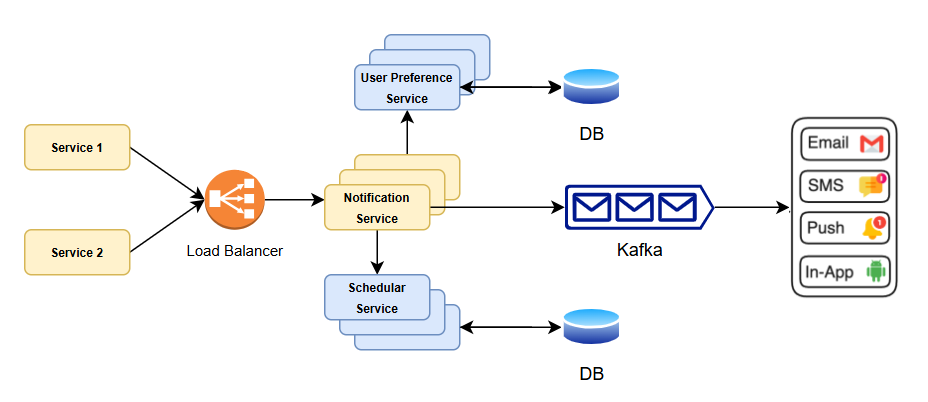
The Notification Service serves as the primary interface for initiating notifications, catering to requests from both external applications and internal systems.
Notification Types
Each notification request is validated to ensure completeness, requiring
details such as:
Recipient’s ID, Notification type, Message content, Delivery channels
(e.g., email, SMS)
Notifications intended for future delivery are coordinated through the Scheduler Service.
Message QueuingAfter processing the request, the Notification Service pushes the notifications to a Notification Queue (e.g., Kafka or RabbitMQ).
The User Preference Service enables users to manage their notification preferences, determining how and through which channels they receive notifications.
Preference ManagementThe service stores and retrieves individual user preferences, allowing users to opt into or out of specific types of notifications.
Example: Users can choose to opt out of receiving marketing or promotional content.
Frequency ControlTo avoid overwhelming users with notifications, the service enforces limits on the frequency of certain types of notifications, particularly promotional messages.
Example: A user may receive a maximum of 2 promotional notifications per day.
The Scheduler Service manages notifications that need to be sent at a specific future time. These include reminders, promotional campaigns, or other notifications that are time-sensitive and not sent immediately.
For example, a promotional message could be scheduled for delivery next week.
When the scheduled time arrives, the Scheduler Service retrieves the notification from its storage and sends it to the Notification Queue for delivery.
The Notification Queue, built using Kafka, acts as a buffer between the Notification Service and the Channel Processors. It decouples the submission of notification requests from their delivery, improving scalability and efficiency during high-traffic periods.
Message Categories and create topics:These topics allow each Channel Processor to focus on consuming messages relevant to its channel, reducing complexity and improving processing efficiency.
Key Features:Channel Processors handle the delivery of notifications by pulling them from the Notification Queue and sending them to users through specific channels like email, SMS, push notifications, or in-app messages.
Each channel processor acts as a consumer to the queue and responsible for consuming its own messages:
They work independently from the Notification Service, allowing notifications to be processed asynchronously and scaled separately. Each processor is dedicated to its channel, ensuring reliable delivery with features like retry mechanisms and efficient error handling.
The Database/Storage layer handles and organizes large amounts of data related to notifications. This includes notification content, user preferences, scheduled notifications, delivery logs, and metadata.
The system uses different types of storage to meet specific needs:
Each Channel Processor waits for a response from the external provider:
The Channel Processor records the status of each notification in the notification_logs table for future reference, auditing, and reporting.
If a notification fails to be delivered due to a temporary issue (e.g., third-party service downtime), the system will try to send it again.
The retries are done using an exponential backoff approach, meaning each retry is delayed by a longer time than the previous one.
If the notification still can't be delivered after several retries, it will be moved to a Dead Letter Queue (DLQ) for further action.
Administrators can then check the messages in the DLQ and decide whether to manually reprocess them.
Implement caching with solutions like Redis or Memcached to store
frequently accessed data, such as user preferences.
Caching reduces the load on the database and improves response times for
real-time notifications by avoiding repeated database lookups.